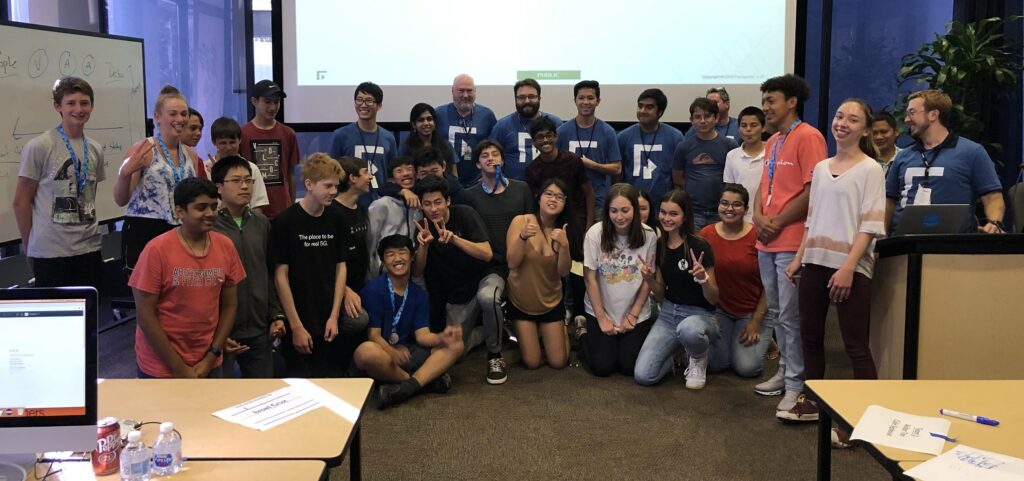Membership Plans and Passes
TUITION
Tuition plans offer one class per week. Tuition is due on the 1st of each month. Monthly tuition remains the same whether it is a long (5-week) or short (3-week) month and regardless of absences, vacations, or holidays. There are no make-up classes for holidays, as they are built into the cost of tuition.MEMBERSHIP
Membership plans offer 6 visits per month, and up to 2 unused visits in one month will roll over to the next month. You are responsible for enrolling and cancelling your students; no-shows will be charged a visit. If you expect to miss a class, cancel your attendance in the class and enroll in another one. You can enroll in any class that is allowed for the Membership plan, even in multiple classes per week. There are no refunds issued for missed classes that do not roll over; you are responsible for putting a hold on your membership if you expect to miss many classes.
Payment Options
PAYMENT OPTIONS
Tuition is only accepted through our Auto-pay program. A valid credit card must be connected at the time of enrollment to auto-draft. You must set up auto-pay by adding your credit card to the Parent Portal, which will be charged on the 1st of each month. To add your card to the Parent Portal, login to https://jtl.pike13.com/accounts/sign_in and follow the steps below:
1. At the top of the page, tap Your Stuff.
2. In the right menu, tap Payment Methods.
3. Tap Add New Card.
4. Enter payment information, and then tap Save.
MAKE-UP POLICIES
While makeups are not mandatory, they are highly encouraged. At The League, we strongly encourage all students to attend their classes consistently, in order to develop their programming skills.
After you cancel a class, you will be issued a Make-up Pass, which you can use on another visit. Return to the scheduling page for the class you want to enroll in, and enroll in the class. For “Which pass or plan do you want to use for this?” select the pass you wish to use.
We no longer offer Make Up classes as separate labs. Instead, you can simply enroll your student in another class, during the same week, or a different week. You can schedule makeup classes in the same way as any other class. Just enroll your student in a class that offers the same topic and similar level as the class your student normally attends.
Visit your LEAGUE profile to find and schedule your classes.
Refund Policies
REFUNDS
Tuition is non-refundable and non-transferable. There are no credits, refunds, roll overs or adjustments for absences or school closure.
LATE FEE
If tuition is received after the 1st of each month, a $25 late fee will be automatically charged to your account. It is the client’s responsibility to pay No Exceptions.
CANCELLATION POLICIES
Please cancel classes if your student can make them. If you do not cancel, a visit will be deducted from your plan or pass.
- Sign in to the Client Portal.
- Under Upcoming, click the name of the appointment you wish to cancel your registration for.
- Click Cancel Registration, and then choose OK.
See our Guide to Enrollment for more details.
ENROLLING IN CLASSES
You can enroll in classes from your LEAGUE Parent Portal.
To enroll you will need to:
- Create an account, for both you and your children
- Purchase a plan or passes
- Enroll in the first class from the website.
- Let us or an instructor know you’d like to enroll in all classes of the same date and time.
See our Guide to Enrollment for more details.